
Written by MedShr Ltd
Get a Compatible APK for PC
| Download | Developer | Rating | Score | Current version | Adult Ranking |
|---|---|---|---|---|---|
| Check for APK → | MedShr Ltd | 210 | 4.50476 | 24.2 | 17+ |
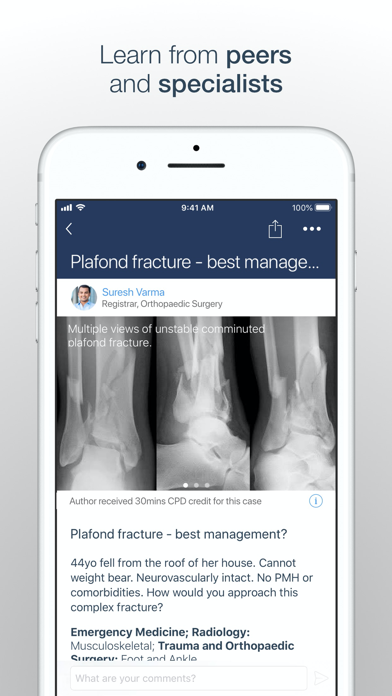
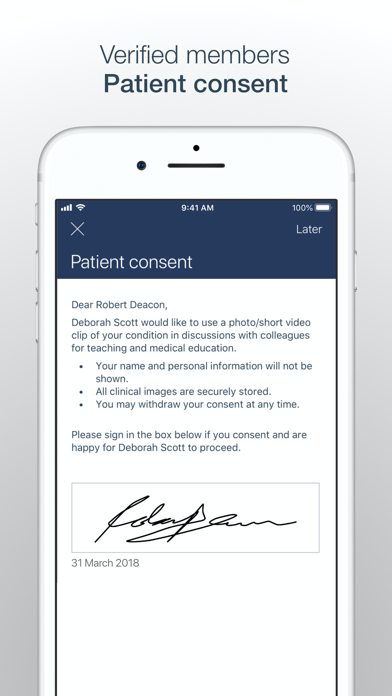
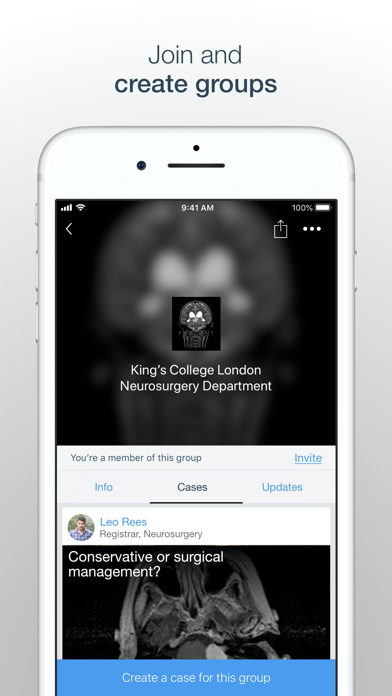
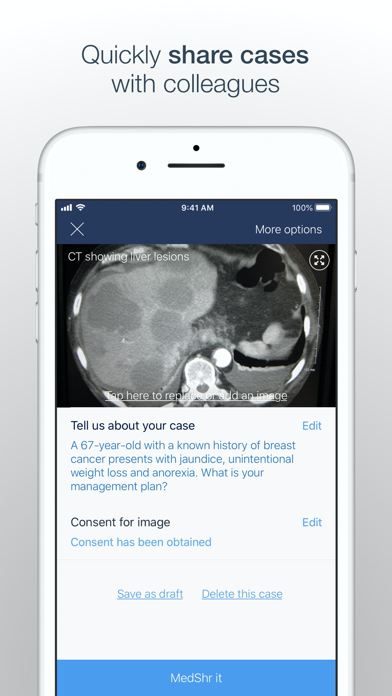
What is MedShr?
MedShr is a secure and private network for medical professionals to discover, discuss, and share clinical cases and medical images. The app is developed by doctors and has won several awards, including the Facebook App of the Year for Social Good Award and The Evening Standard Startup of the Year 2018. MedShr is a platform for medical professionals to connect with each other, expand their professional network, and learn from their peers.
1. Developed by doctors, MedShr is the easiest and safest way for medical professionals to discover, discuss and share clinical cases and medical images.
2. MedShr is safe, secure and enables you to maintain complete control over the privacy of your cases - with all members being 100% verified as doctors, healthcare professionals and medical students.
3. Join our community and connect with hundreds of thousands of verified doctors, healthcare professionals and medical students sharing knowledge and learning from each other in a secure private network.
4. From ECGs, scans and X-rays to patient photos and videos, MedShr helps you find and discuss relevant medical cases with colleagues, by specialty and at all grades.
5. Medical students and doctors of all levels are joining MedShr to advance their learning as they connect with peers from their university, place of work and across the world.
6. Medical students, junior doctors and specialist trainees use MedShr groups as a resource for informal learning, ahead of case-based examinations and as an aid to formal learning.
7. Our community is providing medics in crisis zones and doctors in developing countries with quick access to second and specialist medical opinions so that they can make critical clinical decisions.
8. Send medical cases to colleagues, share them with the wider community, export to your e-portfolio or simply organise cases for your personal records.
9. Follow clinical cases you find interesting and learn from your peers with informal and accredited case based discussion.
10. MedShr is a totally secure, private network and features an easy to use in-app patient consent form and system for anonymising images.
11. MedShr is the simple way to capture, share and discuss clinical images and videos in your everyday practice.
12. Liked MedShr? here are 5 Medical apps like WaterTrakr // The Water Intake Tracker; The BMJ; The Pill; The Meridian Inside Lite; ICD9 On the Go;
Check for compatible PC Apps or Alternatives
| App | Download | Rating | Maker |
|---|---|---|---|
 medshr medshr |
Get App or Alternatives | 210 Reviews 4.50476 |
MedShr Ltd |
Select Windows version:
Download and install the MedShr: The App for Doctors app on your Windows 10,8,7 or Mac in 4 simple steps below:
To get MedShr on Windows 11, check if there's a native MedShr Windows app here » ». If none, follow the steps below:
| Minimum requirements | Recommended |
|---|---|
|
|
MedShr: The App for Doctors On iTunes
| Download | Developer | Rating | Score | Current version | Adult Ranking |
|---|---|---|---|---|---|
| Free On iTunes | MedShr Ltd | 210 | 4.50476 | 24.2 | 17+ |
Download on Android: Download Android
- Discover and discuss medical cases and images with colleagues by specialty and at all grades
- Secure and private network with an easy-to-use in-app patient consent form and system for anonymizing images
- Share knowledge with verified members, capture, share and discuss clinical images and videos in your everyday practice
- Expand your professional network by connecting with peers from your university, place of work, and across the world
- Message connections and colleagues using MedShr Messaging
- Obtain CPD credits and show professional development
- Help make a difference to those in need by collaborating with like-minded professionals and providing medics in crisis zones and doctors in developing countries with quick access to second and specialist medical opinions.
Medshare
Good
Need improvement