
Written by Pedago LLC
Get a Compatible APK for PC
| Download | Developer | Rating | Score | Current version | Adult Ranking |
|---|---|---|---|---|---|
| Check for APK → | Pedago LLC | 1647 | 4.89799 | 2.1.40 | 12+ |

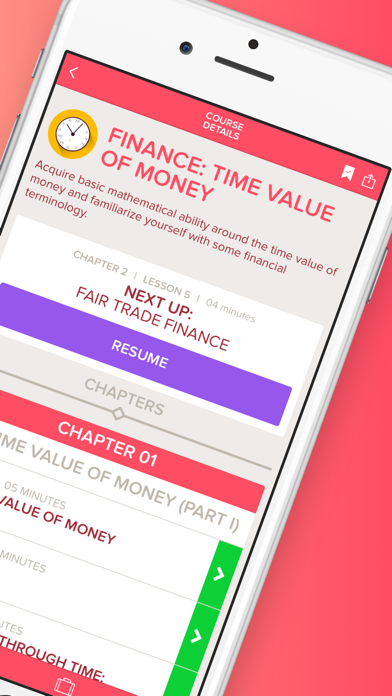
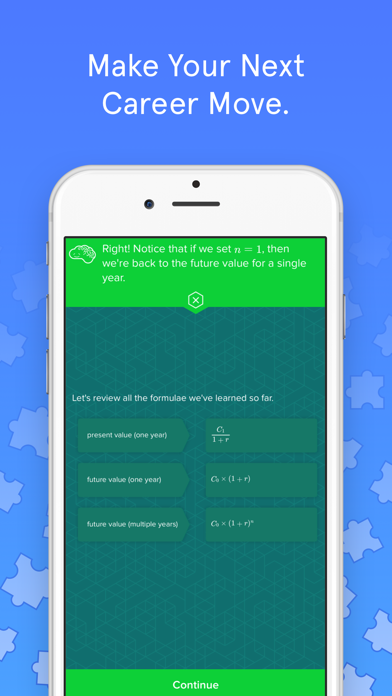
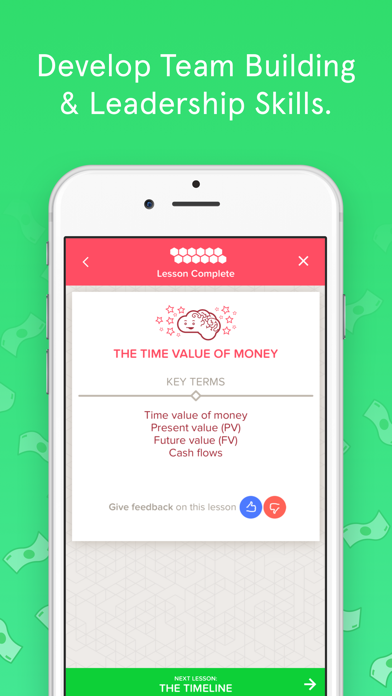
What is Quantic School of Business? Quantic is a mobile-first business school that offers affordable MBA and Executive MBA degrees as an alternative to elite campus programs. The app provides free introductory lessons and a social learning environment for accepted degree program students. Quantic's Active Learning method offers engaging, bite-size, and intuitive lessons that reinforce concepts and provide feedback.
1. You’ll be amazed at the speed to acquire new knowledge as well as the retention of it over time! Quantic lessons reinforce concepts, and provide examples, feedback, and new perspectives—the perfect resource to master and then apply business skills.
2. Download the app to sample free introductory lessons and then join the thousands of students and alumni around the world who have discovered our fast, focused, comprehensive business degrees to accelerate their career.
3. Beyond the open introductory lessons in the app available to everyone, accepted degree program students work together in a social learning environment online with the option of attending student events in cities around the world.
4. Quantic is a highly selective, accredited, mobile-first business school, offering radically affordable MBA and Executive MBA degrees as true alternatives to elite campus programs.
5. Unlike most online learning programs that broadcast boring, passive video professors, our engaging Active Learning method brings learning to life with bite-size, fun, intuitive lessons.
6. Aligned with the world's leading business schools, our degrees comprise courses across 9 core business concentrations including Finance, Marketing, Management and Entrepreneurship.
7. Download Quantic if you have an interest in switching careers, getting ahead in your career, and generally improving your business knowledge and skills in a fun, intuitive way.
8. • “I love [the] courses! They are super interactive, and I love the touch of humor you guys put into the cases, it definitely makes it much more fun and interesting.
9. Each concentration contains numerous courses, with up to 120 interactive, feedback-based lessons between 5 and 10 minutes in duration.
10. Our global network of learners are our greatest advocates, pioneers and the business leaders of the future.
11. • ”The interactive format makes learning/review more interesting and allows for better retention of key concepts.
12. Liked Quantic School of Business? here are 5 Education apps like SCHOOL PARENT APP; Puzzle It Out Preschool; Middle School Vocab Challenge; PowerSchool Learning; Oklahoma City Public Schools;
Check for compatible PC Apps or Alternatives
| App | Download | Rating | Maker |
|---|---|---|---|
 quantic school of business quantic school of business |
Get App or Alternatives | 1647 Reviews 4.89799 |
Pedago LLC |
Select Windows version:
Download and install the Quantic School of Business app on your Windows 10,8,7 or Mac in 4 simple steps below:
To get Quantic School of Business on Windows 11, check if there's a native Quantic School of Business Windows app here » ». If none, follow the steps below:
| Minimum requirements | Recommended |
|---|---|
|
|
Quantic School of Business On iTunes
| Download | Developer | Rating | Score | Current version | Adult Ranking |
|---|---|---|---|---|---|
| Free On iTunes | Pedago LLC | 1647 | 4.89799 | 2.1.40 | 12+ |
Download on Android: Download Android
- Bite-size, fun, and intuitive lessons
- Active Learning method that brings learning to life
- Courses across 9 core business concentrations
- Up to 120 interactive, feedback-based lessons between 5 and 10 minutes in duration
- Social learning environment for accepted degree program students
- Global network of learners
- New courses added regularly
- Recommended for those interested in switching careers, getting ahead in their career, and improving their business knowledge and skills
- Requires an internet connection (3G, 4G, or Wi-Fi) for optimal use.
- Innovative online education model
- Flexible learning from computer or mobile phone
- Strong career network
- Solid curriculum with classes in Accounting, Venture Capital, and Entrepreneurship
- Bite-sized chunks of usable content with practical examples and frequent interaction
- Unclear if the free MBA can sustain itself and garner respect from potential employers beyond its crowd of funders
- The company uses a "free MBA" as a lure to engage with mid-career professionals and then pushes them into an Executive MBA "profile" that comes with a tuition
- Misleading promotion of a "free MBA" when it actually leads to a program with a tuition attached
Don’t Waste Your Time!
The future of education
Great content, tiny fonts
Truly Innovative Online Education