
Written by Playster Corporation
Get a Compatible APK for PC
| Download | Developer | Rating | Score | Current version | Adult Ranking |
|---|---|---|---|---|---|
| Check for APK → | Playster Corporation | 873 | 3.38603 | 3.6.23 | 12+ |



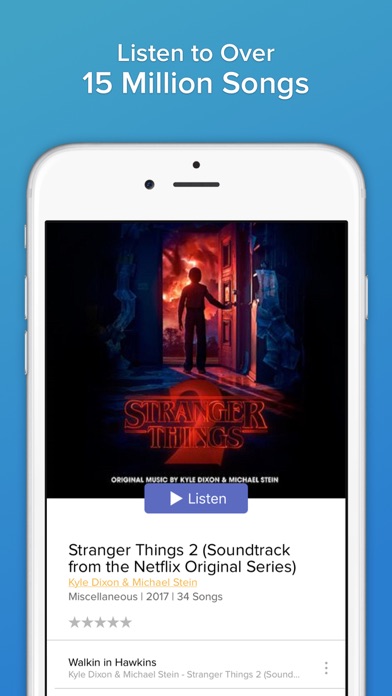
What is Playster? Playster is an all-in-one entertainment service that offers unlimited streaming of ebooks, audiobooks, music, movies, and TV shows. It brings together millions of premium titles from the world's biggest publishers, labels, and movie studios, as well as from the best indie talent. Playster's diverse digital catalog keeps growing with hundreds of new titles added every week. It offers unique mood-based sorting, which offers cross-media recommendations for every mood and occasion. Playster has various subscription options that cater to different needs and preferences.
1. Meet Playster: The world’s first all-in-one entertainment service, offering unlimited streaming of ebooks, audiobooks, music, movies and TV shows.
2. • Playster Premium - unlimited digital access with audiobooks premium for $46.99 per month.
3. From the Big Five publishers (HarperCollins, Hachette Book Group, Macmillan Publishers, Penguin Random House and Simon and Schuster) to Warner Music Group, The Orchard, National Geographic, BBC and more, Playster houses entertainment in all its forms from the world’s biggest publishers, labels and movie studios, as well as from the best indie talent.
4. • Stream unlimited books, audiobooks, music, movies and TV shows.
5. • Playster Unlimited - unlimited digital access anytime, anywhere, on any device for $34.99 per month.
6. • Audiobook Premium - unlimited premium audiobook access for $29.99 per month.
7. • Unlimited Movies + TV shows - unlimited access to movies and TV shows for $3.99 per month.
8. • Audiobooks Selection - unlimited access to audiobooks for $14.99 per month.
9. • Unlimited Music - unlimited access to music for $4.99 per month.
10. • Unlimited Books - unlimited access to books for $14.99 per month.
11. You can now enjoy unlimited streaming of over 100,000 audiobooks with no credits and no restrictions.
12. Liked Playster? here are 5 Entertainment apps like TikTok; Amazon Prime Video; Ticketmaster-Buy, Sell Tickets; Fandango Movie Tickets & Times; YouTube Kids;
Check for compatible PC Apps or Alternatives
| App | Download | Rating | Maker |
|---|---|---|---|
 playster playster |
Get App or Alternatives | 873 Reviews 3.38603 |
Playster Corporation |
Select Windows version:
Download and install the Playster app on your Windows 10,8,7 or Mac in 4 simple steps below:
To get Playster on Windows 11, check if there's a native Playster Windows app here » ». If none, follow the steps below:
| Minimum requirements | Recommended |
|---|---|
|
|
Playster On iTunes
| Download | Developer | Rating | Score | Current version | Adult Ranking |
|---|---|---|---|---|---|
| Free On iTunes | Playster Corporation | 873 | 3.38603 | 3.6.23 | 12+ |
Download on Android: Download Android
- Unlimited streaming of books, audiobooks, music, movies, and TV shows
- Countless New York Times Best Sellers and a wide range of genres to choose from
- Download books, audiobooks, and music for offline streaming
- Unique mood-based sorting for cross-media recommendations
- Expertly curated playlists and the ability to create and share your own playlists
- Access to unabridged Bibles in multiple languages
- Various subscription options, including unlimited access to audiobooks, digital access anytime anywhere on any device, unlimited access to books, music, movies, and TV shows, and premium options for audiobooks and digital access
- Prices shown in U.S. dollars and all subscriptions can be canceled anytime
- Payment is charged to iTunes Account at confirmation of purchase
- Subscription automatically renews unless auto-renew is turned off at least 24-hours before the end of the current period
- Account will be charged for renewal within 24-hours prior to the end of the current period, and identify the cost of the renewal
- Subscriptions may be managed by the user and auto-renewal may be turned off by going to the user's Account Settings after purchase
- Support available at https://support.playster.com
- Connect with Playster on Facebook, Twitter, and Instagram.
- Same price as Audible
- Not restricted to just one book
- Can find some books by searching for author and hitting their name
- Many unabridged books don't finish in audiobooks
- App frequently displays "unable to get data" message
- Searching for book titles is difficult if you don't know the exact name
- Unable to search by author with any type of success
- Searching by genre doesn't work
- Limited use of audiobooks is annoying
- Inability to search for titles is ridiculous
- App functionality is troublesome
- Cannot find saved books on the app or in history
- Playster support repeatedly told customer to be patient with app bugs
- Customer service was unhelpful in resolving account issues
Not worth it
Needs work
Warning... Playster might not be logitmit. Don’t pay them.
Inconsistent