
Written by Yandex LLC
Get a Compatible APK for PC
| Download | Developer | Rating | Score | Current version | Adult Ranking |
|---|---|---|---|---|---|
| Check for APK → | Yandex LLC | 7789 | 4.60213 | 24.2.0.173 | 17+ |
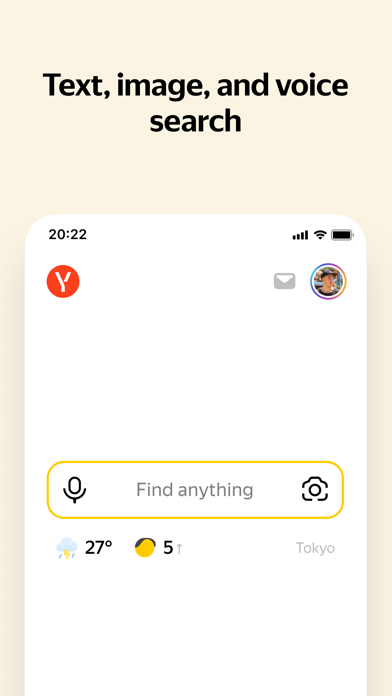
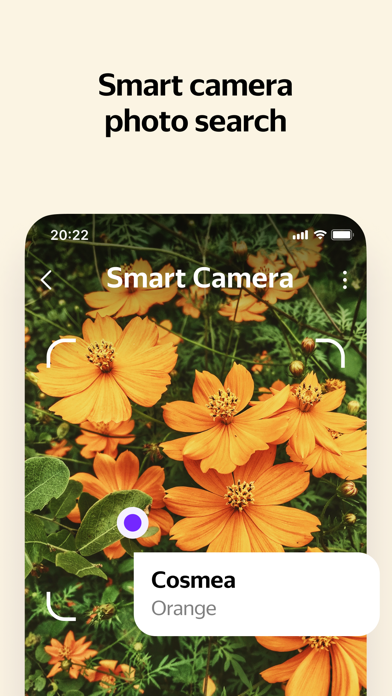
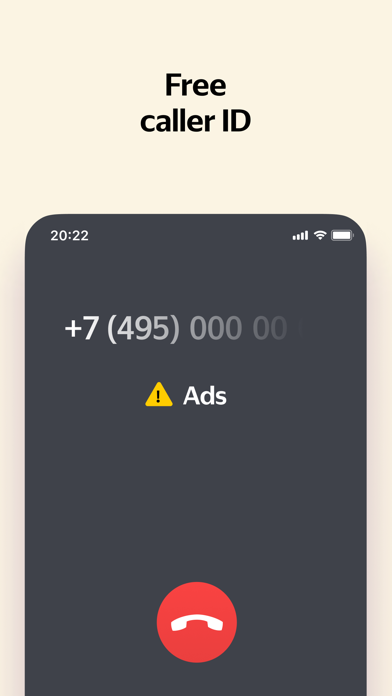
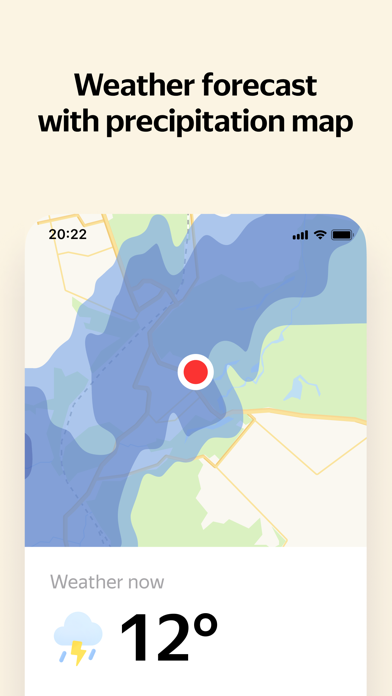
What is Yandex with Alice? The Yandex app is a search engine that offers smart suggestions and a voice assistant named Alice to answer any question. Users can search using text, voice, photos, images, and objects in the surrounding world. The app also helps users identify unknown callers, save money on purchases, and solve everyday tasks.
1. Голосовой помощник Яндекса ответит на любой вопрос и поможет в повседневных делах: поставит таймер и напомнит о делах, подскажет погоду и пробки, поиграет с детьми, расскажет им сказку или споёт песенку.
2. Алиса найдёт ваш товар среди предложений десятков тысяч магазинов — от маркетплейсов и гипермаркетов до небольших магазинов в вашем городе или районе — сравнит цены и покажет лучшую.
3. Ищите в Яндексе так, как вам удобно: текстовым запросом в строке поиска; голосом — здесь поможет Алиса; по фото, картинке и объектам окружающего мира — в Умной камере.
4. А ещё приложение подскажет, кто звонит с незнакомого номера, поможет сэкономить на дорогих покупках, разобраться в сложных вопросах и решать другие повседневные задачи.
5. Ищите как вам удобно: привычными текстовыми запросами с быстрыми подсказками и мгновенными ответами или голосом, если набирать текст неудобно.
6. А ещё Алиса может управлять устройствами умного дома или просто поболтать с вами — почти как обычный человек.
7. Быстрый поиск с умными подсказками и Алиса, которая ответит на любой вопрос.
8. Умная камера распознаёт предметы, рассказывает о них и советует, где купить; переводит надписи, открывает QR-коды и даже заменяет собой сканер.
9. И ежедневный — на неделю вперёд с детальной информацией о скорости ветра, атмосферном давлении и уровне влажности.
10. Подробный почасовой прогноз на текущий день с динамической картой осадков, ветров, температуры и давления.
11. Он покажет, кто звонит, даже если номера нет в контактах.
12. Liked Yandex with Alice? here are 5 Utilities apps like AdBlocker (Pro) - block various ads, protect your privary, speed the websites with less data cost, improve internet-browsing experience; Textizer Font Keyboards Free - Fancy Keyboard themes with Emoji Fonts for Instagram; Browser security - Safety with Password locks and Ads blocking; SSH Tunnel - with SOCKS5 proxy; Write notes on the screen with the fingers;
Not satisfied? Check for compatible PC Apps or Alternatives
| App | Download | Rating | Maker |
|---|---|---|---|
 yandex with alice yandex with alice |
Get App or Alternatives | 7789 Reviews 4.60213 |
Yandex LLC |
Select Windows version:
Download and install the Yandex with Alice app on your Windows 10,8,7 or Mac in 4 simple steps below:
To get Yandex with Alice on Windows 11, check if there's a native Yandex with Alice Windows app here » ». If none, follow the steps below:
| Minimum requirements | Recommended |
|---|---|
|
|
Yandex with Alice On iTunes
| Download | Developer | Rating | Score | Current version | Adult Ranking |
|---|---|---|---|---|---|
| Free On iTunes | Yandex LLC | 7789 | 4.60213 | 24.2.0.173 | 17+ |
- Text and voice search with quick suggestions and instant answers
- Smart camera that recognizes objects, provides information, and suggests where to buy
- Voice assistant named Alice who can answer questions, set timers, remind about tasks, provide weather and traffic updates, play games, and control smart home devices
- Free automatic caller ID that shows who is calling, even if the number is not in contacts
- Product search that compares prices from thousands of stores and suggests the best option
- Detailed weather forecast with hourly and daily information, including wind speed, atmospheric pressure, and humidity levels
- Special weather modes for fishermen, gardeners, and more.
Fixed
Meet the iPad
Awesome app
Apple Watch