
Written by Davy Wentzler
Get a Compatible APK for PC
| Download | Developer | Rating | Score | Current version | Adult Ranking |
|---|---|---|---|---|---|
| Check for APK → | Davy Wentzler | 138 | 4.19564 | 6.0.0 | 4+ |
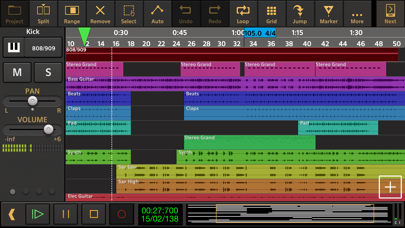



What is Audio Evolution? The app is a portable multitrack audio and MIDI recording studio that allows users to record their ideas on the go or create entire music productions from scratch. It features virtual instruments, editing with unlimited undo/redo, mixing, real-time effects, automation, and much more. The app is a complete portable multitrack music studio that replaces a four-track recorder or tape machine.
1. • Flexible effect routing: an unlimited number of effects can be placed on a grid, featuring parallel effect paths.
2. • Non-linear editing with move, trim, split, cut/copy/paste, remove, cross-fade, time-stretching etc.
3. The 'PRO' in-app purchase is only for people who downloaded version 1.x in the past and is not applicable to version 2.0 or higher.
4. Liked Audio Evolution? here are 5 Music apps like Recording Revolution Official App; Electro Swing Revolution Radio; evolution SOUNDROOM; Touch DJ™ Evolution - Visual Mixing, Key Lock, AutoSync;
Not satisfied? Check for compatible PC Apps or Alternatives
| App | Download | Rating | Maker |
|---|---|---|---|
 audio evolution audio evolution |
Get App or Alternatives | 138 Reviews 4.19564 |
Davy Wentzler |
Select Windows version:
Download and install the Audio Evolution Mobile Studio app on your Windows 10,8,7 or Mac in 4 simple steps below:
To get Audio Evolution on Windows 11, check if there's a native Audio Evolution Windows app here » ». If none, follow the steps below:
| Minimum requirements | Recommended |
|---|---|
|
|
Audio Evolution Mobile Studio On iTunes
| Download | Developer | Rating | Score | Current version | Adult Ranking |
|---|---|---|---|---|---|
| $8.99 On iTunes | Davy Wentzler | 138 | 4.19564 | 6.0.0 | 4+ |
Download on Android: Download Android
- Multitrack audio recording / playback
- MIDI sequencing with piano roll editor and MPE support
- Drum pattern editor (including triplets)
- Tempo and time signature changes including gradual tempo change
- Real-time effects including chorus, compressor, delay, dual delay, reverse delay, reverb, flanger, noise gate, and many more
- Flexible effect routing with an unlimited number of effects that can be placed on a grid, featuring parallel effect paths
- Assign LFO's to effect parameters or lock parameters to tempo
- Sidechain on the compressor effects
- Inter-app audio effects and instruments
- AudioBus support (including AudioBus remote)
- Audio Unit instruments, effects, and AU MIDI
- Virtual analog synthesizer 'Evolution One' featuring morphing oscillators, FM, Sub Osc, Noise, Portamento, 2 LFO's that can be routed to 12 targets, Moog type filtering, effects, ARP, sequencer, and more
- Soundfont (sf2/sfz) support with free GS/GM Soundfont included, add more from the Soundfont shop or from your collection
- Non-linear editing with move, trim, split, cut/copy/paste, remove, cross-fade, time-stretching, etc. with full undo/redo
- Virtual instruments (comes with free instruments and more instrument packs to download)
- Track freezing to save CPU usage
- Clip volume and fade points
- Loop playback
- Automation of mixer and effect parameters
- Mix-down to WAV, AIFF, and ALAC
- Metronome
- MIDI clock sync
- MIDI remote control
- Punch in/out
- Unlimited number of tracks and groups
- Offline effects: fade in/out, normalize, reverse, pitch shift, time stretching
- Several grid options for aligning your samples (with tempo and time signature settings)
- Export to other DAW's by rendering all tracks to separate audio files (stems)
- Media server to access your files easily from a desktop computer
- AudioShare support
- Cloud sync using Google Drive and Dropbox
- In-app purchases available to expand the studio, including ToneBoosters effect pack, EQ, compressor, Ferox, V4 Barricade, V4 EQ, V4 ReelBus, V4 Reverb, Vocal Tune with two-voice harmonizer, soundfont instrument packs, and loop packs from Function Loops.
- Quick and easy to use with a simple operational flow
- Great audio quality and built-in effects
- Has most, if not all, of the horsepower of other iOS DAWs like Auria
- Developer is responsive and answers questions promptly
- Limited microphone options
- Cannot connect audio interface to use a preferred microphone
I have all of the iOS DAWs and this one is #1
Easy to use, but does not work with AltiSpace
This is The iOS DAW to buy
Cool