
Written by MobiSystems, Inc.
Get a Compatible APK for PC
| Download | Developer | Rating | Score | Current version | Adult Ranking |
|---|---|---|---|---|---|
| Check for APK → | MobiSystems, Inc. | 11486 | 4.50993 | 5.8.388 | 4+ |
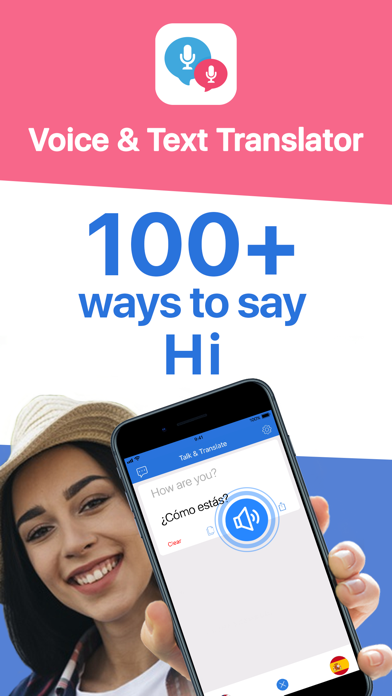
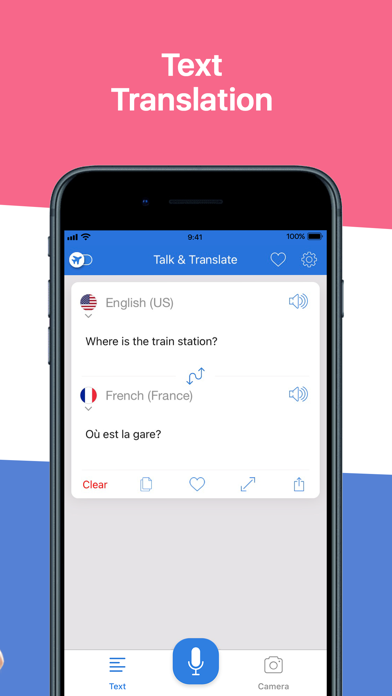


What is Talk & Translate Translator? Talk & Translate is a real-time voice and text translator app that supports 103 languages and 234 combinations of Collins Premium dictionaries. It allows users to translate speech, text, and photos instantly and offers an offline mode for some languages. The app also offers a premium subscription that includes unlimited voice-to-voice conversations, camera-to-text translations, ad-free experience, and offline mode for all languages.
1. English (AU, UK, US, IN), French (FR, CA), Spanish (ES, MX), Arabic (EG, SA), Chinese (Simplified & Traditional), Portuguese (PT, BR), Swahili (KY, TZ), Urdu (IN, PK), Catalan, Czech, Croatian, Danish, Dutch, Esperanto, Finnish, German, Greek, Gujarati, Hebrew, Hindi, Indonesian, Vietnamese, Khmer, Macedonian, Malay, Malayalam, Marathi, Mongolian, Filipino, Bengali, Farsi, Hungarian, Bulgarian, Icelandic, Italian, Japanese, Javanese, Kannada, Korean, Lao, Latin, Latvian, Burmese, Nepali, Norwegian, Polish, Romanian, Russian, Serbian, Sinhala, Somali, Slovak, Sundanese, Swedish, Tamil, Telugu, Thai, Turkish, Ukrainian, Uzbek, Welsh, Zulu, Afrikaans, Amharic, Armenian, Albanian, Arabic (UAE), Azerbaijani, Cebuano, Estonian, Galician, Georgian, Haitian Creole, Hausa, Hmong, Igbo, Irish, Kazakh, Kinyarwanda, Kurdish, Lithuanian, Luxembourgish, Malagasy, Maltese, Odia, Pashto, Punjabi, Sindhi...
2. English (GB), French (France), German, Spanish (Spain), Italian, Arabic (SA), Croatian, Czech, Danish, Dutch, Finnish, Greek, Japanese, Korean, Latin, Malay, Chinese (Simplified), Norwegian, Polish, Portuguese (Portugal), Russian, Swedish, Thai, Turkish & Vietnamese.
3. • Talk & Translate Premium subscriptions will be charged to your iTunes Account at confirmation of purchase.
4. • Any unused portion of the free trial period will be forfeited when you purchase the subscription.
5. Talk & Translate is an essential real-time voice and text translator.
6. With its streamlined user interface this translator includes 103 languages (including regional dialects) and Collins Premium dictionaries, available in 234 combinations.
7. After the trial period expires, you will be charged for yearly subscription though your Apple ID account.
8. Note: Talk & Translate Free requires an active internet connection.
9. • The Premium Subscription includes a free trial.
10. • Text-to-Text – Translate entire passages of text effortlessly.
11. You can manage your subscription after purchase through your Account Settings.
12. Liked Talk & Translate Translator? here are 5 Reference apps like Dialog - Translate Speech; Translate English Japanese; Flitto - Translate & Learn; Google Translate; Translator : Voice Translate;
Not satisfied? Check for compatible PC Apps or Alternatives
| App | Download | Rating | Maker |
|---|---|---|---|
 talk translate translator talk translate translator |
Get App or Alternatives | 11486 Reviews 4.50993 |
MobiSystems, Inc. |
Select Windows version:
Download and install the Talk & Translate Translator app on your Windows 10,8,7 or Mac in 4 simple steps below:
To get Talk & Translate Translator on Windows 11, check if there's a native Talk & Translate Translator Windows app here » ». If none, follow the steps below:
| Minimum requirements | Recommended |
|---|---|
|
|
Talk & Translate Translator On iTunes
| Download | Developer | Rating | Score | Current version | Adult Ranking |
|---|---|---|---|---|---|
| Free On iTunes | MobiSystems, Inc. | 11486 | 4.50993 | 5.8.388 | 4+ |
Download on Android: Download Android
- Supports 103 languages and 234 combinations of Collins Premium dictionaries
- Translate speech, text, and photos instantly
- Offers an offline mode for some languages
- Voice-to-Voice translation feature
- Text-to-Voice feature for instant voice dictation
- Text-to-Text feature for translating entire passages of text
- Voice-to-Text feature for getting the translation as text
- Camera-to-Text feature for translating text from a photo
- Premium subscription includes unlimited voice-to-voice conversations, camera-to-text translations, ad-free experience, and offline mode for all languages
- Subscription costs $69.99/year and includes a free trial
- Privacy Policy and Terms of Use are available on the app's website.
- Accurately translates dialects, even strong and unusual ones
- Helpful for learning multiple languages, including Hebrew, Spanish, and German
- Easy to use for both speaking and typing in words or phrases
- Excellent translator for Mandarin to English and back
- Good for English to Italian and Italian to English translations, including spoken translations
- Can listen to spoken translations
- Cannot provide pin yin, which would be a nice option for Mandarin translations
- Rapid speech may not be helpful for those with hearing problems or learning Mandarin
- No option for a one-time payment instead of a periodic payment plan
- Audio translations in Italian may be too fast for some users, and there is no option to slow them down.
Nice but not 5 star even though I use it frequently
Surprisingly good, even with strong dialects
Talk and Translate (Italian)
Best Free Translator around!!!