
Written by Smarteletec S.L.
Get a Compatible APK for PC
| Download | Developer | Rating | Score | Current version | Adult Ranking |
|---|---|---|---|---|---|
| Check for APK → | Smarteletec S.L. | 2854 | 4.09389 | 5.9.7 | 4+ |
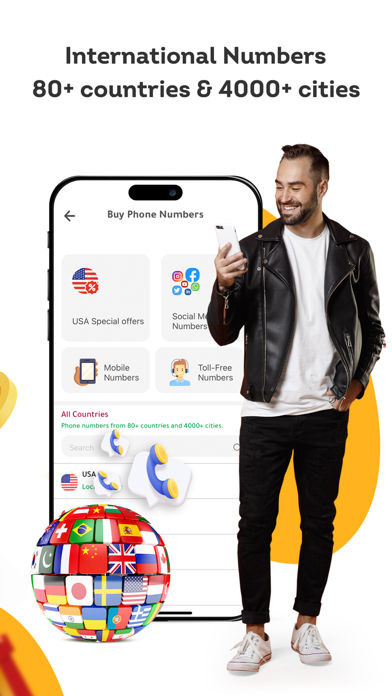
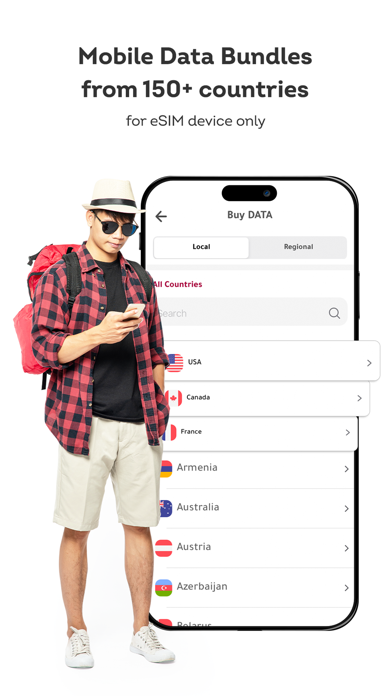
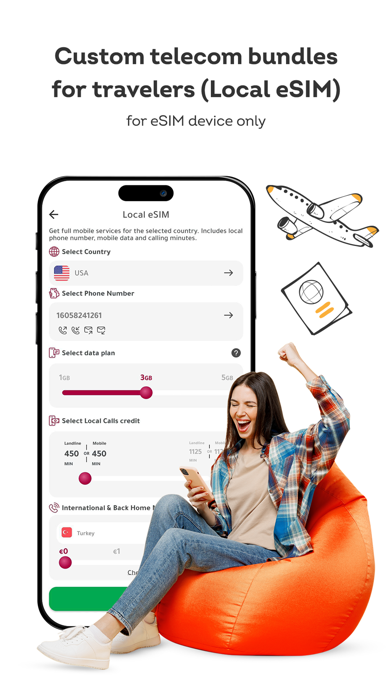

What is Numero eSIM? Numero eSIM is a mobile app that offers a range of communication services, including virtual phone numbers for over 80 countries, international mobile data, free USA numbers, personalized voicemail, call forwarding, and toll-free numbers for customer service. The app is designed to provide users with more privacy, security, and savings, while also allowing them to stay connected all the time.
1. Having Numero eSIM on your device means that you can benefit from all possible communication services in the same App like USA virtual numbers, international virtual phone numbers, phone numbers for WhatsApp or Telegram or any social media app, & the ability to make and receive calls & SMS, international mobile data and many other services.
2. A USA number is also a real phone number that can get from Numero, either for free by collecting coins from the Free Coins Center in the App or by buying the number directly.
3. • Tool for business: Use the international virtual phone number to give your business a global presence, & have Work-Life Balance.
4. • Save money: free-roaming and being able to receive calls for free on the 2nd phone number when connected to the Internet.
5. A virtual number is a real phone number, but without a physical SIM card that receives and sends calls.
6. • Never miss a call: Take advantage of the voicemail service or call forwarding on the 2nd phone number in case of busyness or no internet connection.
7. • Virtual phone number for more than 80 countries and 4000 cities around the world.
8. Public services applications, online shopping, or any website where you need a phone number to register.
9. • Security: Using the USA number as a phone number for WhatsApp, chat applications, or online shopping.
10. • Saving: Get a free number for WhatsApp (USA number) by collecting coins from the Free Coins Center in the app.
11. • Stay connected anywhere: having a virtual number running regularly enables you to know about any urgent issue on a personal or business level.
12. Liked Numero eSIM? here are 5 Social Networking apps like eSim Global; Second Texting Number; Phone Tracker By Number; SIMless - 2nd Phone Number;
Check for compatible PC Apps or Alternatives
| App | Download | Rating | Maker |
|---|---|---|---|
 numero esim numero esim |
Get App or Alternatives | 2854 Reviews 4.09389 |
Smarteletec S.L. |
Select Windows version:
Download and install the Numero eSIM: Virtual Number app on your Windows 10,8,7 or Mac in 4 simple steps below:
To get Numero eSIM on Windows 11, check if there's a native Numero eSIM Windows app here » ». If none, follow the steps below:
| Minimum requirements | Recommended |
|---|---|
|
|
Numero eSIM: Virtual Number On iTunes
| Download | Developer | Rating | Score | Current version | Adult Ranking |
|---|---|---|---|---|---|
| Free On iTunes | Smarteletec S.L. | 2854 | 4.09389 | 5.9.7 | 4+ |
Download on Android: Download Android
- Virtual phone numbers for over 80 countries and 4000 cities worldwide
- International mobile data for eSIM devices from over 150 countries
- Free USA number by collecting coins from the Free Coins Center in the app
- Personalized voicemail on your virtual number
- Free-roaming on a 2nd phone number while traveling
- WiFi calling and text messages at affordable prices
- Call forwarding and hide number feature on your virtual number
- Toll-free number for customer services
- Special offers and various bundles for all uses throughout the year
- Privacy and security benefits for personal and business use
- Saving money on communication services
- Subscription terms and auto-renewal for subscriptions
- Privacy policy and terms of use available on the app's website
- Customer support available through email.
- Provides a real eSIM with excellent customer support
- Offers unbeatable international call rates
- App works well
- Price is a little bit high
- Requires purchasing credits to use the assigned temporary number
- Some users have reported issues with making/receiving calls and sending/receiving texts with purchased numbers, with poor customer support response.
Awesome ⭐️⭐️⭐️⭐️
Smoke and mirror pricing
Awesome
Buyer Beware!!!