
Written by Dave and Ava Ltd
Get a Compatible APK for PC
| Download | Developer | Rating | Score | Current version | Adult Ranking |
|---|---|---|---|---|---|
| Check for APK → | Dave and Ava Ltd | 22856 | 4.28031 | 2.1.3 | 4+ |

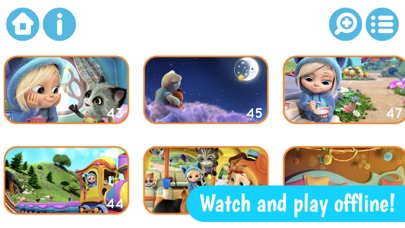
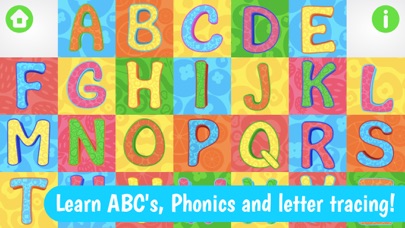

What is Dave and Ava Learn and Play?
The Dave and Ava Learn and Play app is an interactive educational app that offers a variety of ad-free activities for early childhood education. It includes more than 100 videos by "Dave and Ava - Nursery Rhymes and Baby Songs" YouTube channel, counting and number tracing games, learning ABC's, phonics, letter tracing, farm animal games, and puzzle games. The app is designed to provide a safe viewing experience for kids, with no third-party advertising or the ability for someone to contact them while learning and playing. The app is available for download and can be played offline, and new content is added regularly. The app is subscription-based, with two membership options: $3.99/month or $29.99/year.
1. Dave and Ava Learn and Play – this interactive app includes educational games and nursery rhymes, all-in-one solution for early childhood education.
2. You can download all games and videos for free during your 3-day or 7-day trial period followed by a subscription.
3. Take Dave and Ava wherever you go - download videos and games to your device to play and watch at home, on the road, or anywhere without a 3G/4G or WiFi connection.
4. Discover lots of ad-free activities and master ABC’s, phonics, numbers, counting, spelling, letter tracing, vocabulary, music and much more.
5. You won’t be billed until 24 hours prior to the end of your free trial period.
6. Delightful age-appropriate content brought to you by our passionate team of early childhood educators.
7. Dave and Ava suggest to try the app before purchasing a monthly or annual plan.
8. This app is designed to provide a safe viewing experience.
9. There’s built-in Parent Control feature for you to manage what your juniors have access to.
10. This app is designed with your little one in mind – kid-friendly interface makes it easy to use even for toddlers.
11. You may only use this Free Trial Offer once.
12. Liked Dave and Ava Learn and Play? here are 5 Education apps like Nursery Rhymes by Dave & Ava; Java Quiz Practice; Avaz AAC for Sri Lanka; My School Avatar; Farm Animals by Dave and Ava;
| SN | App | Download | Review | Maker |
|---|---|---|---|---|
| 1 |  Wolves by Dave Johnson
Wolves by Dave Johnson
|
Download | 4.9/5 55 Reviews 4.9
|
Microsoft Corporation |
Not satisfied? Check for compatible PC Apps or Alternatives
| App | Download | Rating | Maker |
|---|---|---|---|
 dave and ava learn and play dave and ava learn and play |
Get App or Alternatives | 22856 Reviews 4.28031 |
Dave and Ava Ltd |
Select Windows version:
Download and install the Dave and Ava Learn and Play app on your Windows 10,8,7 or Mac in 4 simple steps below:
To get Dave and Ava Learn and Play on Windows 11, check if there's a native Dave and Ava Learn and Play Windows app here » ». If none, follow the steps below:
| Minimum requirements | Recommended |
|---|---|
|
|
Dave and Ava Learn and Play On iTunes
| Download | Developer | Rating | Score | Current version | Adult Ranking |
|---|---|---|---|---|---|
| Free On iTunes | Dave and Ava Ltd | 22856 | 4.28031 | 2.1.3 | 4+ |
Download on Android: Download Android
- More than 100 videos by "Dave and Ava - Nursery Rhymes and Baby Songs" YouTube channel
- Counting 1 to 20 and number tracing games
- Learning ABC's, Phonics and letter tracing
- Getting to know the farm animals and playing puzzle games
- New content added regularly
- Download and play offline
- Free trial period of 3 or 7 days before subscription
- No third-party advertising or the ability for someone to contact kids
- Kid-friendly and safe interface
- Built-in Parent Control feature
- Parent lock button to prevent interruption during play
- Subscription-based with two membership options: $3.99/month or $29.99/year
- Unlimited access to everything while subscription is active
- Auto-renewable subscription at the end of each period
- Cancel online anytime with no cancellation fee
- Can be used on multiple supported devices registered with the same Apple ID
- Privacy Policy and Terms of Service provided
- Customer support available via email.
- Dave and Eva videos are some of the best children's videos out there
- The videos are bright, colorful, and sung well
- The art is fantastic and the characters are adorable
- The app has interactive features that engage children
- The app crashes frequently
- The ABC game doesn't function properly
- The numbers and letters part of the app doesn't work
- The app has issues with downloading videos and intro music merging with songs
Fantastic Videos - Some Issues
Glitches and crashes
Numbers and letters
Love but problems with update