
Written by Volodymyr Yahenskyi
Get a Compatible APK for PC
| Download | Developer | Rating | Score | Current version | Adult Ranking |
|---|---|---|---|---|---|
| Check for APK → | Volodymyr Yahenskyi | 464 | 4.60344 | 3.4.44 | 4+ |


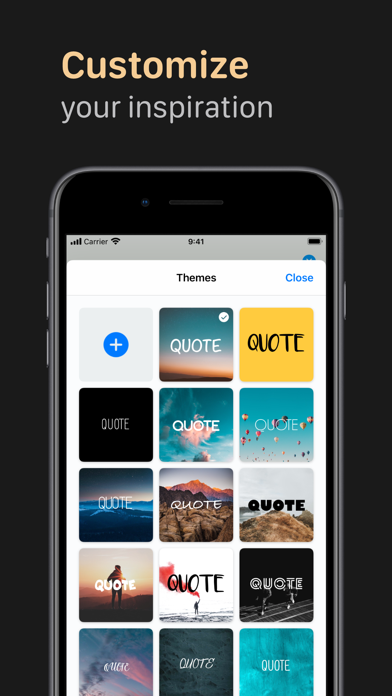
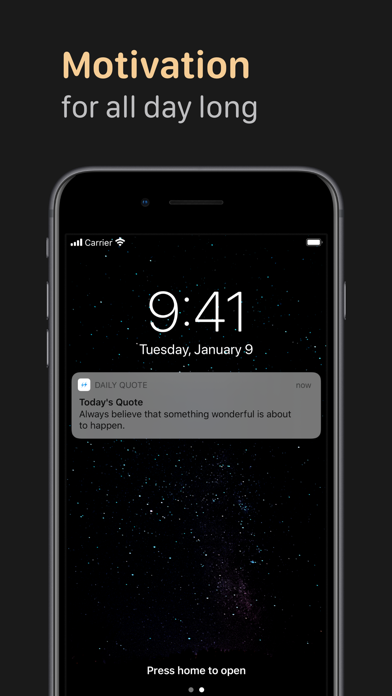
What is Daily Quote? The app is a quote collection app that offers a vast collection of quotes and sayings. It has features like categories, widgets, search, personal quotes, daily affirmations, themes, reminders, dark mode, iCloud sync, sharing on social media, saving quotes as wallpaper, Siri Shortcuts, Today Widget, Apple Watch app, and iMessage app. The app also offers premium benefits like search, themes, and reminders.
1. You can manage subscriptions from an Account in iTunes after subscribing, and you’ll also be able to cancel the auto-renewing subscription from there at any time.
2. Any unused portion of the free trial period will be forfeited if you purchase a subscription to Premium before your trial expires.
3. If you decide to get the Premium subscription, your purchase will be charged to your iTunes account.
4. One month costs $2.99 and 1 year costs $11.99. Active subscriptions will be auto-renewed 24 hours before the expiry date.
5. • Reminders: Stay inspired and motivated from morning till night.
6. Liked Daily Quote? here are 5 Reference apps like Life quotes and messages; Sprinkle of Jesus Daily Quotes; Famous quotes : Best quotes of Mark Twain, Marilyn monroe, Albert Einstein.; Best quotes.;
Not satisfied? Check for compatible PC Apps or Alternatives
| App | Download | Rating | Maker |
|---|---|---|---|
 daily quote daily quote |
Get App or Alternatives | 464 Reviews 4.60344 |
Volodymyr Yahenskyi |
Select Windows version:
Download and install the Daily Quote: Motivation Quotes app on your Windows 10,8,7 or Mac in 4 simple steps below:
To get Daily Quote on Windows 11, check if there's a native Daily Quote Windows app here » ». If none, follow the steps below:
| Minimum requirements | Recommended |
|---|---|
|
|
Daily Quote: Motivation Quotes On iTunes
| Download | Developer | Rating | Score | Current version | Adult Ranking |
|---|---|---|---|---|---|
| Free On iTunes | Volodymyr Yahenskyi | 464 | 4.60344 | 3.4.44 | 4+ |
Download on Android: Download Android
- 250,000 quotes
- Categories
- Widgets
- Search for the quote you need
- Adding personal quotes
- Save your favorite quotes
- Daily affirmations
- A lot of themes
- Reminders
- Dark mode
- iCloud sync for favorite and personal quotes
- Easily share quotes on Instagram or other socials
- Save quotes as wallpaper
- Siri Shortcuts
- Today Widget
- Apple Watch app
- iMessage app
- Premium benefits: search, themes, and reminders
- Monthly and yearly subscription options
- Auto-renewal of subscriptions
- Manage subscriptions and cancel auto-renewal from iTunes account
- Terms & Conditions and Privacy Policy available on the app's website.
It’s ok I guess 🤷🏼♀️
Excellent
Terrible