
Written by BusyPeople LLC
Get a Compatible APK for PC
| Download | Developer | Rating | Score | Current version | Adult Ranking |
|---|---|---|---|---|---|
| Check for APK → | BusyPeople LLC | 2218 | 4.86294 | 2.23.6 | 4+ |
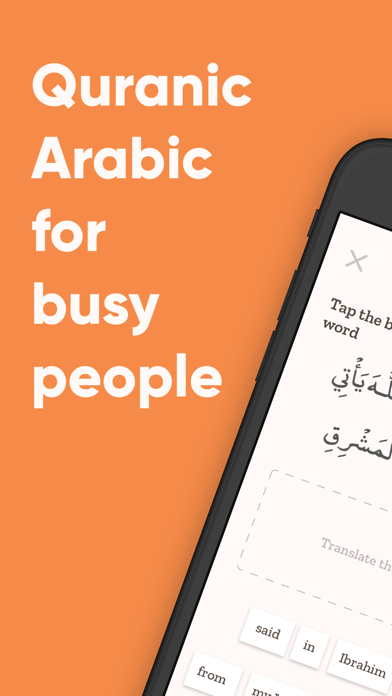


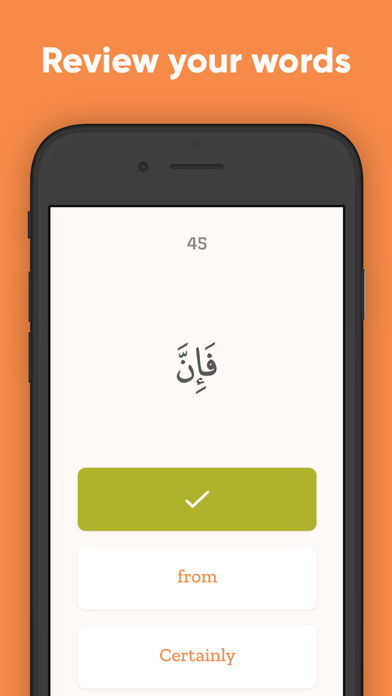
What is Quranic? Quranic is a language learning app designed for Muslims who want to learn Quranic Arabic. The app uses verses, quotes, and readings from the Quran to make learning engaging, interactive, and fun. The app offers complete offline access, allowing users to learn when and where they want. Quranic also uses a highly effective spaced repetition method of teaching to increase retention and speed up learning.
1. With complete offline access you’ll be able to read, learn and understand Quran whether you’re in the doctor’s office, on the beach or just relaxing at home.
2. Quranic is the #1 language learning app for Muslims who want to learn Quranic Arabic.
3. Liked Quranic? here are 5 Education apps like Holy Quran Pak Explorer 15 Lines With Urdu Audio; MP3 Quran- Ali Abdur Rahman al Huthaify; Al Quran - Al Kareem; Quran Pak 30 Urdu Translations; MP3 Quran- Abdullah Basfar;
Check for compatible PC Apps or Alternatives
| App | Download | Rating | Maker |
|---|---|---|---|
 quranic quranic |
Get App or Alternatives | 2218 Reviews 4.86294 |
BusyPeople LLC |
Select Windows version:
Download and install the Quranic: Quran Arabic Learning app on your Windows 10,8,7 or Mac in 4 simple steps below:
To get Quranic on Windows 11, check if there's a native Quranic Windows app here » ». If none, follow the steps below:
| Minimum requirements | Recommended |
|---|---|
|
|
Quranic: Quran Arabic Learning On iTunes
| Download | Developer | Rating | Score | Current version | Adult Ranking |
|---|---|---|---|---|---|
| Free On iTunes | BusyPeople LLC | 2218 | 4.86294 | 2.23.6 | 4+ |
Download on Android: Download Android
- Intelligently chosen lessons that teach the most common Quranic words first
- Learning Arabic using quotes and readings from the Quran itself
- Bite-sized lessons for short, focused sessions
- Spaced repetition to increase retention and speed up learning
- Grammar, punctuation, and vocabulary lessons
- Techniques for memorizing verses and readings from the Quran
- Sleek and modern user interface
- Complete offline access
- Free to download and use
- Privacy policy and terms of use available on the app's website.
- The app is entirely Qur'an-oriented, making it suitable for those who want to learn Arabic to interface with the Qur'an.
- The review feature is helpful in making users learn the words by seeing them over and over again.
- The design is attractive and suitable for both children and adults.
- The set up for learning the material makes it easy to keep going and learn more.
- Users have reported being able to read parts of the Quran and understand it after using the app.
- The "Get Started" button on start-up doesn't work, indicating a bug in the app.
Learn Qur'an via Qur'an with ease
Great app
Phenomenal, just a few bugs
Very good!