
Written by Kaia Health Software GmbH
Get a Compatible APK for PC
| Download | Developer | Rating | Score | Current version | Adult Ranking |
|---|---|---|---|---|---|
| Check for APK → | Kaia Health Software GmbH | 133 | 4.38346 | 2.47.0 | 17+ |


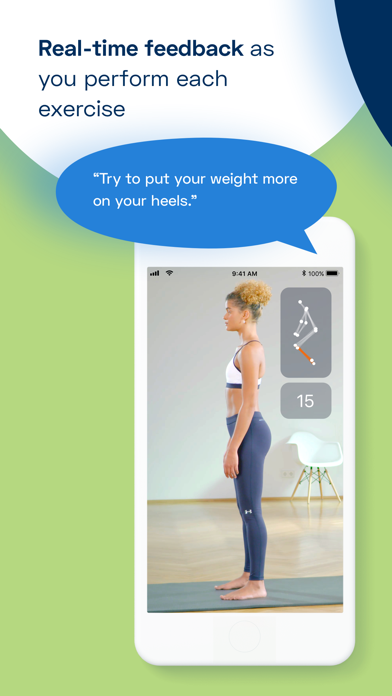

What is Personal Trainer? Kaia Personal Trainer is an app that uses AI-powered motion tracking technology to transform your iPhone into a virtual personal trainer. It offers real-time audio feedback on your exercise performance, automatically counts the number of correct repetitions, and requires no additional equipment. The app tracks 16 key points on the body using the phone’s camera and compares your observed pose with the ‘ideal’ predefined pose to offer actionable, real-time audio feedback and video instructions. Kaia Health, the company behind the app, combines science and technology to empower patients to treat chronic conditions effectively at home.
1. Later this year, Kaia Health will integrate the motion tracking technology into its various medical device apps including their ‘Kaia Back Pain Relief at Home’ app, a clinically-proven therapy app for nonspecific back pain, and ‘Kaia COPD Therapy’ app which helps to relieve the symptoms of Chronic Obstructive Pulmonary Disease.
2. Kaia Personal Trainer uses patent-pending AI-powered motion tracking technology, without the need for additional hardware, transforming your iPhone into a virtual personal trainer and helping you achieve correct exercise execution.
3. Kaia Back Pain Therapy and Kaia COPD both use artificial intelligence to learn about your condition and provide you with a personalized exercise program that combines physiotherapeutic, mindfulness and educational exercises for effective treatment at home.
4. • During the exercise, Kaia offers actionable, real-time audio feedback and video instructions which encourage you to achieve the perfect exercise form - thereby offering the skills of a personal trainer at your fingertips in the comfort of your home.
5. Kaia’s patent-pending motion tracking is set to transform the world of fitness and physiotherapy by allowing personal trainers, sports scientists and physiotherapists to define an infinite number of correct exercises.
6. Kaia Health is a healthcare company that combines science and technology to empower patients to treat chronic conditions effectively at home and live free of chronic pain.
7. This best-in-class digital multimodal therapy approach is great news for patients as the technology that underpins it will help to monitor trends in the progression of a disease or condition.
8. • You are greeted by Kaia, the apps’ virtual personal trainer who guides you through the exercises.
9. A paid "Motion Coach" subscription provides access to all contents and can be purchased for 3 months, 6 months or yearly.
10. When you cancel the auto-renewal, access to the paid features will not expire immediately, you will have access until the end of the current payment period.
11. • This contrasts your observed pose with the ‘ideal’ predefined pose and compares metrics including the relative positions of limbs and joints, and the angles between them.
12. Liked Personal Trainer? here are 5 Health & Fitness apps like BodBot AI Personal Trainer; NASM EDGE - Personal Trainers; Keep: Fitness &Workout Trainer; Fitonomy: Personal Trainer; Run Tracker - GPS Run Trainer;
Not satisfied? Check for compatible PC Apps or Alternatives
| App | Download | Rating | Maker |
|---|---|---|---|
 personal trainer personal trainer |
Get App or Alternatives | 133 Reviews 4.38346 |
Kaia Health Software GmbH |
Select Windows version:
Download and install the Personal Trainer - Kaia app on your Windows 10,8,7 or Mac in 4 simple steps below:
To get Personal Trainer on Windows 11, check if there's a native Personal Trainer Windows app here » ». If none, follow the steps below:
| Minimum requirements | Recommended |
|---|---|
|
|
Personal Trainer - Kaia On iTunes
| Download | Developer | Rating | Score | Current version | Adult Ranking |
|---|---|---|---|---|---|
| Free On iTunes | Kaia Health Software GmbH | 133 | 4.38346 | 2.47.0 | 17+ |
Download on Android: Download Android
- Real-time audio feedback on exercise performance
- Automatic counting of correct repetitions
- No additional equipment necessary
- Virtual personal trainer guides you through exercises
- Motion tracking technology tracks 16 key points on the body using the phone’s camera
- Compares observed pose with ‘ideal’ predefined pose
- Offers actionable, real-time audio feedback and video instructions
- Kaia Health combines science and technology to empower patients to treat chronic conditions effectively at home
- Paid subscription provides access to all contents for 3 months, 6 months, or yearly
- Free trial offer for the first 7 days of the program
- Terms and conditions and privacy statement available on the Kaia Health website.
- Impressive bleeding edge technology
- Easy way to get instant feedback on form
- Exercises seem beneficial
- Glitches here and there
- No help on how to improve bad form
- Detection doesn't work for some users
- No clear information on the 7 day trial and how to avoid being charged
Great concept but doesn’t work
Easy way to work practice form with feedback
Did not work properly on any exercise
Great tech