
Written by HUYA PTE. LTD.
Get a Compatible APK for PC
| Download | Developer | Rating | Score | Current version | Adult Ranking |
|---|---|---|---|---|---|
| Check for APK → | HUYA PTE. LTD. | 2344 | 4.47355 | 2.8.0 | 17+ |

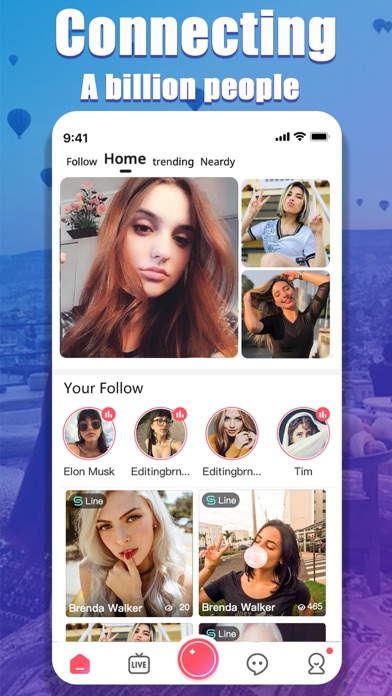

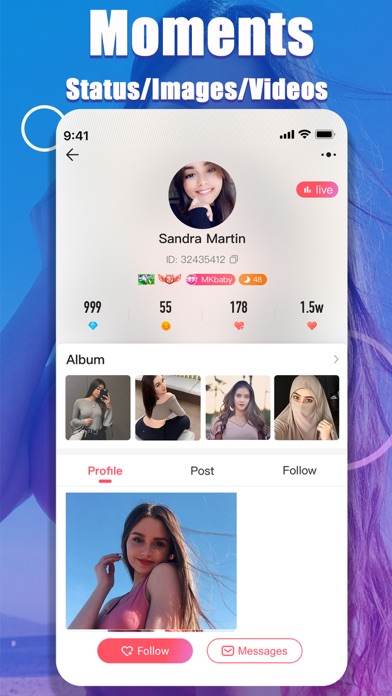
What is Yome Live?
Yome Live is a live streaming app that allows users to video chat with people from over 100 countries, watch free trendy live videos, and make new friends by live streaming their own talents. Users can discover, connect, and meet young people nearby and worldwide, free video chat with new friends right in the live stream room, and share their wonderful moments with millions of Yomers from around the world. The app also offers free voice chat rooms, 1v1 private video chat, and multi-guest voice chat rooms. Users can start voice chat with up to 8 friends in multi-guest voice chat rooms, sing karaoke together, learn foreign languages, and play a range of games in the group chat.
1. - Create a room to start voice chat with friends in multi-guest voice chat room.
2. - FREE live video chat & video call; FREE voice chat room.
3. - Start voice chat with up to 8 friends in multi-guest voice chat room.
4. - Talk to streamers through bullet chat, or show your support and get streamers’ attention by sending fancy virtual gifts.
5. - Send messages directly to your friend, start 1v1 private video chat with new friends.
6. - Sing karaoke together, learn foreign languages and play a range of games in the group chat.
7. - Show your talents, gain followers, receive virtual gifts which can be converted into $$.
8. - Share your wonderful moments and check millions of Yomers’ from around the world.
9. - Meet new people, talk about life, share your emotions.
10. - Join Yome Live and reach out to a large number of viewers.
11. Liked Yome Live? here are 5 Social Networking apps like MeetMe - Meet, Chat & Go Live; MICO: Make Friends, Live Chat; GoStream - Livestream; Olive - Live Video Chat App; Face Sticker Cam 2 -Photo Emoji Live Effects;
Check for compatible PC Apps or Alternatives
| App | Download | Rating | Maker |
|---|---|---|---|
 yome live yome live |
Get App or Alternatives | 2344 Reviews 4.47355 |
HUYA PTE. LTD. |
Select Windows version:
Download and install the Yome Live app on your Windows 10,8,7 or Mac in 4 simple steps below:
To get Yome Live on Windows 11, check if there's a native Yome Live Windows app here » ». If none, follow the steps below:
| Minimum requirements | Recommended |
|---|---|
|
|
Yome Live On iTunes
| Download | Developer | Rating | Score | Current version | Adult Ranking |
|---|---|---|---|---|---|
| Free On iTunes | HUYA PTE. LTD. | 2344 | 4.47355 | 2.8.0 | 17+ |
Download on Android: Download Android
- Video chat with people from over 100 countries
- Discover, connect, and meet young people nearby and worldwide
- Share wonderful moments and check millions of Yomers from around the world
- Free live video chat and video call
- Free voice chat room
- Send messages directly to friends
- Start 1v1 private video chat with new friends
- Create a room to start voice chat with friends in multi-guest voice chat room
- Start voice chat with up to 8 friends in multi-guest voice chat room
- Sing karaoke together, learn foreign languages, and play a range of games in the group chat
- Watch free global live videos anytime
- Show talents, gain followers, and receive virtual gifts which can be converted into money
- Live video PK show
- Gain free diamonds by playing mini-games with coins collected in daily tasks
- Buy awesome gifts for favorite streamers with diamonds
- Available on Facebook, Instagram, Twitter, and YouTube
- Contact Yome Live via feedback@yome.live for opinions and feedbacks
- Email business@yome.live for commercial partnerships.
- Nice speakers
- Runs fast
- Harassment from a user claiming to be the owner's son
- Unfair suspensions for seemingly no reason, while others who show inappropriate content go unpunished.
Fix this immediately
Suspension
Nice program
Best App