
Written by Turkcell Iletisim Hizmetleri A.S.
Get a Compatible APK for PC
| Download | Developer | Rating | Score | Current version | Adult Ranking |
|---|---|---|---|---|---|
| Check for APK → | Turkcell Iletisim Hizmetleri A.S. | 9865 | 4.64227 | 18.8.0 | 4+ |
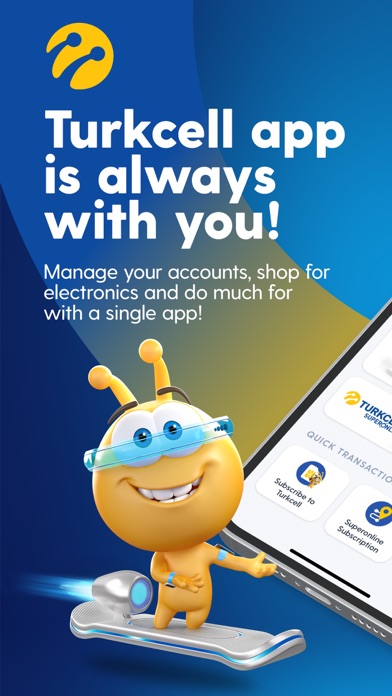

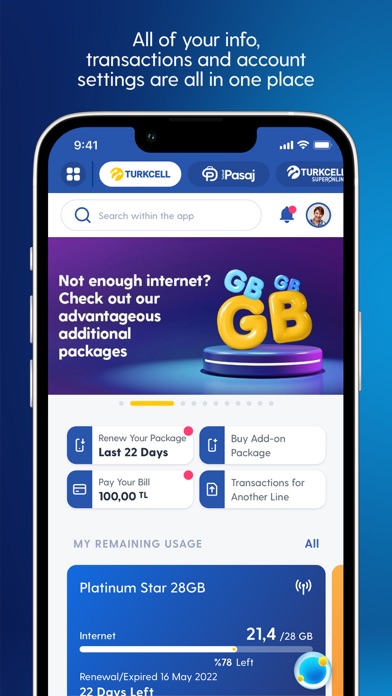

What is Turkcell?
The Turkcell app is a free mobile application that allows users to monitor their usage, view and pay invoices, top-up their account, purchase packages, shop for electronics, and access special promotions and offers. Users can also access Turkcell Pasaj, Turkey's first electronic marketplace, through the app. The app also offers features such as Shake and Win, a gift center, and support for users experiencing issues.
1. In the "Pasaj" section of Turkcell app, you can seize the additional installment opportunities offered for you in mobile phones, smartwatches, computers, tablets, household appliances, personal care products and many other categories, in addition to credit cards and addition to the invoice.
2. You can make transactions for another line from Packages section also, such as paying Turkcell bill, making top up and sending packages as a gift to your loved ones.
3. You can check your remaining usage of your current line from the "My Remaining Usage" section on Turkcell home page and if the package is not enough for you, you can have a look at the packages offered for you and easily change your package from the "Packages" section.
4. You can also transfer your line to Turkcell or request new lines, apply for fixed internet and track status of your applications, apply for Superbox and discover Turkcell applications.
5. With Turkcell app, you can monitor your usage, view and pay your invoices, top-up your account, purchase packages, shop for electronics and much more with ease, speed and free of charge.
6. You can also apply for a new line or transfer your line to Turkcell form this section.
7. You can make applications such as new line application, fixed internet application and Superbox application and track the application status from the "My Subscriptions" section.
8. For your loved ones who are Turkcell users, you can make top-up and send packages as a gift.
9. You can easily switch to Turkcell Pasaj and take the advantage of many technological products with up to 36 months of installments and free shipping.
10. You can participate in the ‘’Salla Kazan’’ campaign through the Turkcell app and get many gifts such as internet and digital services every week.
11. You can access Turkcell Pasaj from Turkcell app’s welcome screen.
12. Liked Turkcell? here are 5 Utilities apps like My Verizon; myAT&T; T-Mobile; My Spectrum; Calculator & Math Solver;
Check for compatible PC Apps or Alternatives
| App | Download | Rating | Maker |
|---|---|---|---|
 turkcell turkcell |
Get App or Alternatives | 9865 Reviews 4.64227 |
Turkcell Iletisim Hizmetleri A.S. |
Select Windows version:
Download and install the Turkcell app on your Windows 10,8,7 or Mac in 4 simple steps below:
To get Turkcell on Windows 11, check if there's a native Turkcell Windows app here » ». If none, follow the steps below:
| Minimum requirements | Recommended |
|---|---|
|
|
Turkcell On iTunes
| Download | Developer | Rating | Score | Current version | Adult Ranking |
|---|---|---|---|---|---|
| Free On iTunes | Turkcell Iletisim Hizmetleri A.S. | 9865 | 4.64227 | 18.8.0 | 4+ |
- Access to Turkcell Pasaj
- Packages and tariffs information and management
- Shake and Win campaign participation
- Gift center to view earned gifts and new campaigns
- Support section for reporting issues and requesting assistance
- Easy transaction completion through the settings section
- Access to features for non-Turkcell members
- Ability to make top-up and package gift transactions for loved ones
- Application for new lines, fixed internet, and Superbox tracking.
- Convenient for topping up
- Provides access to account details
- Sign-in issues after the latest update
- No option to change language to English
- Difficult for non-Turkish speakers to navigate and purchase packages
Mr Barznje
Good app
Need to support English
No real language support!