
Written by Hunter Research and Technology, LLC
Get a Compatible APK for PC
| Download | Developer | Rating | Score | Current version | Adult Ranking |
|---|---|---|---|---|---|
| Check for APK → | Hunter Research and Technology, LLC | 835 | 4.73653 | 9.0.3 | 4+ |
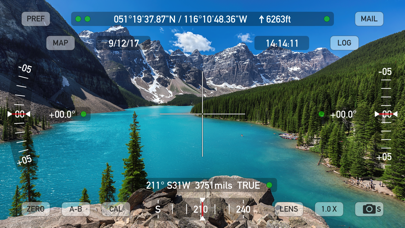


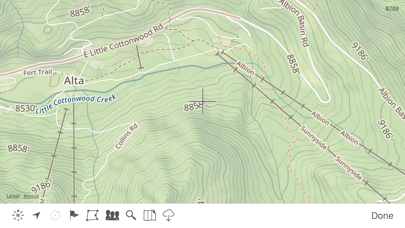
What is Theodolite? Theodolite is a multi-function viewfinder app that combines a compass, two-axis inclinometer, rangefinder, GPS, map, nav calculator, and geo-overlay photo/movie camera into one app. It is a pro-grade app used by surveyors, geologists, architects, engineers, competitive sportsmen, first responders, military personnel, and search and rescue workers around the world. The app is great for land measurements, outdoor sports, sightseeing, navigation, and finding your way around.
1. Theodolite includes features for serious users like a reference angle mode, nav calculator, map marker import/export, manual and automatic data logging with CSV and KML export, clipboard integration, %grade display, mil compass readout, optical rangefinders (including a mil-based reticle, sniper-style stadiametric graphs, and a variable 4X-24X scope), and night filters to improve use in dark conditions.
2. Theodolite can provide location in military grid reference system (MGRS) coordinates, Universal Transverse Mercator (UTM) coordinates, British/Irish National Grids, US National Grid, Maidenhead locator system, Map Grid of Australia, and six latitude/longitude formats.
3. Theodolite is a pro grade app and is used extensively by surveyors, geologists, architects, engineers, competitive sportsmen, first responders, military personnel, and search and rescue workers around the world.
4. Theodolite was one of the very first augmented reality (AR) apps when it was released in 2009, and it’s been downloaded and used by millions of customers since then.
5. Theodolite is a multi-function viewfinder that combines a compass, two-axis inclinometer, rangefinder, GPS, map, nav calculator, and geo-overlay photo/movie camera into one indispensable app.
6. Theodolite has been shown in Apple Keynotes, featured on the App Store, and has been a #1 selling Navigation app in App Stores around the world.
7. With an optional in-app purchase to enable team tracking, you can share location with up to 20 people on Theodolite's map.
8. Find out why Apple named Theodolite one of the most amazing apps available and showed it being used to explore the Great Wall of China.
9. The optional Datum Pack adds over 230 geodetic datums to the app to improve position computation from GPS data, covering regions and countries on all continents around the world.
10. Share map markers and nav calculator points with other users of Theodolite via text messages or e-mail.
11. This powerful capability opens up a wide range of collaborative uses including team land surveying, accident investigations, spotting wild fires, triangulation of landmarks, and advanced tactical observation and targeting.
12. Liked Theodolite? here are 5 Navigation apps like Google Maps; Waze Navigation & Live Traffic; ParkMobile - Find Parking; Transit • Subway & Bus Times; SpotHero: #1 Rated Parking App;
Check for compatible PC Apps or Alternatives
| App | Download | Rating | Maker |
|---|---|---|---|
 theodolite theodolite |
Get App or Alternatives | 835 Reviews 4.73653 |
Hunter Research and Technology, LLC |
Select Windows version:
Download and install the Theodolite app on your Windows 10,8,7 or Mac in 4 simple steps below:
To get Theodolite on Windows 11, check if there's a native Theodolite Windows app here » ». If none, follow the steps below:
| Minimum requirements | Recommended |
|---|---|
|
|
Theodolite On iTunes
| Download | Developer | Rating | Score | Current version | Adult Ranking |
|---|---|---|---|---|---|
| $7.99 On iTunes | Hunter Research and Technology, LLC | 835 | 4.73653 | 9.0.3 | 4+ |
Download on Android: Download Android
- Compass, two-axis inclinometer, rangefinder, GPS, map, nav calculator, and geo-overlay photo/movie camera
- Data-overlay photos and movies with 2X-8X zoom
- Overlay geographical data, angle markings, date/time, author/company info, and project notes directly on photos and movies
- Built-in map with optional offline Outdoors maps that include topo contours, roads, trails, landmarks, campgrounds, ski lifts, and more
- Live map markers continually update distance/heading relative to the current location and also show wayfinding info in the main viewfinder
- Share map markers and nav calculator points with other users of Theodolite via text messages or e-mail
- Reference angle mode, nav calculator, map marker import/export, manual and automatic data logging with CSV and KML export, clipboard integration, %grade display, mil compass readout, optical rangefinders, and night filters
- Provides location in military grid reference system (MGRS) coordinates, Universal Transverse Mercator (UTM) coordinates, British/Irish National Grids, US National Grid, Maidenhead locator system, Map Grid of Australia, and six latitude/longitude formats
- AR Layers include navigational aids like the sun, moon, planets, and Polaris (North star), and the optional US Mountain Summits layer that shows over 70,000 US mountain summits in the viewfinder
- Optional in-app purchase to enable team tracking, you can share location with up to 20 people on Theodolite's map.
- The app is useful for recording and plotting locations with detailed information such as latitude, longitude, bearing, altitude, time, date, and inclination in 3 dimensions.
- It can be used as a Sight Level to determine elevation relative to a reference point.
- The app is accurate and works flawlessly.
- The developers are responsive to customer feedback and provide excellent customer service.
- None mentioned.
Theodolite
Excellent tool for navigation and documenting important places
Fascinating application
UPDATED: NOT a Total Ripoff after all