
Written by TURKTELL BILISIM SERVISLERI A S
Get a Compatible APK for PC
| Download | Developer | Rating | Score | Current version | Adult Ranking |
|---|---|---|---|---|---|
| Check for APK → | TURKTELL BILISIM SERVISLERI A S | 938 | 4.61407 | 5.32 | 4+ |
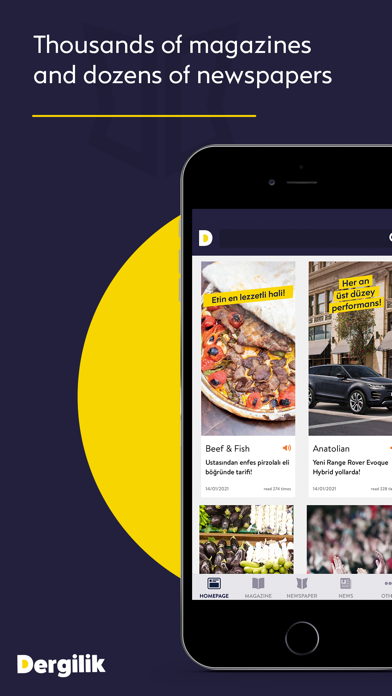
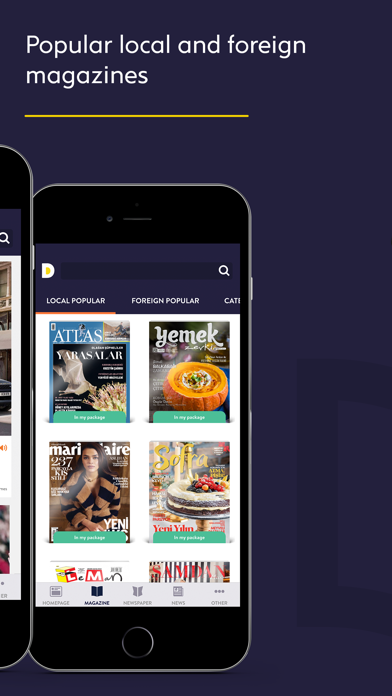
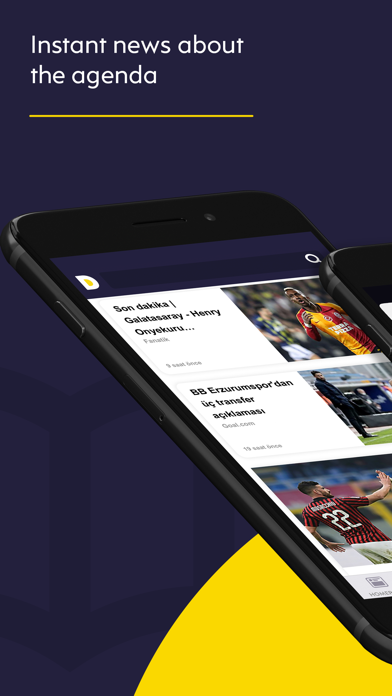

What is Dergilik? Dergilik is an e-magazine and e-newspaper platform that allows users to read daily newspapers and online magazines on their mobile or tablet devices. The app offers a wide range of digital magazines, including literary, humor, science, children, history, fashion, economy, and art. Users can also access several newspapers and follow the agenda closely. Dergilik offers various features that make reading e-newspapers and e-magazines more enjoyable, such as offline reading, automatic bookmarking, and creating an online magazine and newspaper archive.
1. You can read popular digital magazines and newspapers on the e-magazine and e-newspaper application Dergilik.
2. You can find many types of magazines such as literary magazines, humor magazines, science magazines, children magazines, architecture magazines, fashion magazines, economy magazines, cartoon magazines, food magazines on Dergilik.
3. • Magazines For Children: Dergilik offers digital magazines for children who love to read magazines such as Minika Çocuk and National Geographic Kid.
4. • Cartoon and Humor Magazines: For those who want to read cartoon and humor magazines, e-magazines such as Leman, Uykusuz and Penguen are offered.
5. You can find online magazines such as literary, humor, science, children, history, fashion, economy and art.
6. • Economy Magazines: Economist, Economize and more economy magazines can be read on Dergilik.
7. • Travel Magazines: For those who like to discover new places, there are travel magazines such as Cruise and Travel, National Geographic Traveler, Onair.
8. You can read daily newspapers on the e-magazine and e-newspaper platform Dergilik.
9. • Premium packages cover popular local magazines, in addition to international magazines.
10. Dergilik offers several newspapers for those who want to read daily newspapers.
11. • Science Journals: There are leading e-journals such as Science Up, Here Technology, Popular Science for users who prefer to read scientific journals.
12. Liked Dergilik? here are 5 Magazines & Newspapers apps like ZINIO - Magazine Newsstand; Word Among Us Mass Edition; National Geographic; Tha Din; Readly - Unlimited Magazines;
Check for compatible PC Apps or Alternatives
| App | Download | Rating | Maker |
|---|---|---|---|
 dergilik dergilik |
Get App or Alternatives | 938 Reviews 4.61407 |
TURKTELL BILISIM SERVISLERI A S |
Select Windows version:
Download and install the Dergilik app on your Windows 10,8,7 or Mac in 4 simple steps below:
To get Dergilik on Windows 11, check if there's a native Dergilik Windows app here » ». If none, follow the steps below:
| Minimum requirements | Recommended |
|---|---|
|
|
Dergilik On iTunes
| Download | Developer | Rating | Score | Current version | Adult Ranking |
|---|---|---|---|---|---|
| Free On iTunes | TURKTELL BILISIM SERVISLERI A S | 938 | 4.61407 | 5.32 | 4+ |
Download on Android: Download Android
- Access to a wide range of digital magazines, including literary, humor, science, children, history, fashion, economy, and art
- Access to several newspapers and the ability to follow the agenda closely
- Offline reading of previously downloaded e-newspapers and e-magazines
- Automatic bookmarking to find the last place in the e-magazine or e-newspaper
- Creating an online magazine and newspaper archive
- Instant news tracking with the "News" category and the "Read Newspaper" option
- Standard and premium subscription packages for Turkcell and other operator users
- Premium packages cover popular local magazines in addition to international magazines.
- Beautiful design
- Allows for purchasing of magazines
- Lacks the ability to add notes and highlights
- Issues with purchasing and downloading magazines
- App freezes due to video ads
- No longer offers free content, requires purchasing or subscribing
Do not download... scam
Full of annoying video ads
Exceptional
Improvements