
Written by Disney
Get a Compatible APK for PC
| Download | Developer | Rating | Score | Current version | Adult Ranking |
|---|---|---|---|---|---|
| Check for APK → | Disney | 43497 | 3.72106 | 10.40.0 | 4+ |



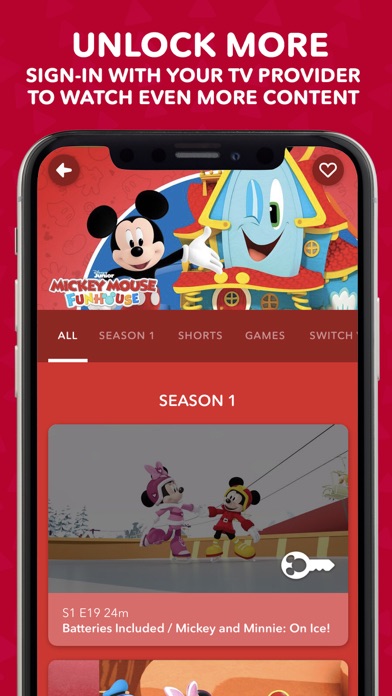
What is DisneyNOW? The DisneyNOW app is an entertainment app that allows users to watch their favorite Disney shows, movies, and play games. It offers a child-safe viewing experience with its Disney Junior mode and allows users to personalize their experience with Disney Emojis. The app also features original videos, games, and activities, and allows users to unlock more content by signing in with their TV provider.
1. - DISNEY JUNIOR MODE: Parents – Keep your preschooler entertained with Disney Junior shows, games & more by setting your profile to Disney Junior mode for a child-safe viewing experience.
2. - CURRENT SEASONS: Catch-up on the latest episodes of Disney Channel, Disney Junior and Disney XD shows including This Duckburg Life, Big City Greens, Puppy Dog Pals and Raven’s Home.
3. - UNLOCK MORE: See keys throughout the app? Sign in with your TV provider** to unlock episodes, Disney Channel Original Movies and watch live tv.
4. - ORIGINAL VIDEOS: Watch shorts, music videos and more from your favorite Disney shows.
5. - GAMES & ACTIVITIES: Choose from a collection of games from puzzles to racing featuring your favorite Disney characters.
6. - MOVIES: Watch new and classic Disney Channel Original Movies.
7. - MAKE IT YOURS: Personalize your experience with Disney Emojis, pick your faves & discover new Disney shows.
8. Parents: Before downloading this app, please note that it contains targeted advertising for The Walt Disney Company and some third parties.
9. Live, on demand, and advance viewing content requires current verified subscription for the applicable programming network(s) with participating TV provider.
10. Please note: This app features Nielsen’s proprietary measurement software which will allow you to contribute to market research, like Nielsen’s TV Ratings.
11. This app may use the camera feature to allow sending and uploading photos for some game features.
12. Liked DisneyNOW? here are 5 Entertainment apps like Next Episode - Track TV Shows; Free TV Notifier - TV Episodes Download for iTunes; Kids Flix: TV Episodes & Clips; Episodes - Never miss TV show episodes again;
Check for compatible PC Apps or Alternatives
| App | Download | Rating | Maker |
|---|---|---|---|
 disneynow disneynow |
Get App or Alternatives | 43497 Reviews 3.72106 |
Disney |
Select Windows version:
Download and install the DisneyNOW – Episodes & Live TV app on your Windows 10,8,7 or Mac in 4 simple steps below:
To get DisneyNOW on Windows 11, check if there's a native DisneyNOW Windows app here » ». If none, follow the steps below:
| Minimum requirements | Recommended |
|---|---|
|
|
DisneyNOW – Episodes & Live TV On iTunes
| Download | Developer | Rating | Score | Current version | Adult Ranking |
|---|---|---|---|---|---|
| Free On iTunes | Disney | 43497 | 3.72106 | 10.40.0 | 4+ |
- Disney Junior mode for child-safe viewing experience
- Catch-up on latest episodes of Disney Channel, Disney Junior, and Disney XD shows
- Original videos from favorite Disney shows
- Collection of games featuring Disney characters
- Unlock more content by signing in with TV provider
- Watch new and classic Disney Channel Original Movies
- Watch live Disney Channel, Disney Junior, and Disney XD with TV provider sign-in
- Personalize experience with Disney Emojis
- U.S. based internet connection required
- Contains targeted advertising for The Walt Disney Company and some third parties
- Uses camera feature for some game features
- Uses microphone for recording messages for some game features
- Uses storage to upload and save content to device
- Features Nielsen's proprietary measurement software for market research
- Terms of Use and Privacy Policy available for reference.
- The app offers a wide range of Disney shows and movies that can be watched for free.
- The app allows for easy navigation and selection of shows to watch.
- The app can be connected to a TV for a better viewing experience.
- The app can be sluggish and slow to load on some devices.
- Some shows that are available on other Disney apps are missing from this all-in-one app.
- The search function is limited to pictures and does not include text, making it difficult to find specific shows.
- The app lacks proper parental controls, allowing children to create additional profiles and access all network channels without restrictions.
Where is it!?
Good redesign, but buggy & missing shows
Stop recreating the original Disney movies.
Surprising Lack of Parental Controls