
Written by Ministry of Labour
Get a Compatible APK for PC
| Download | Developer | Rating | Score | Current version | Adult Ranking |
|---|---|---|---|---|---|
| Check for APK → | Ministry of Labour | 68 | 4.02941 | 8.2.0 | 4+ |

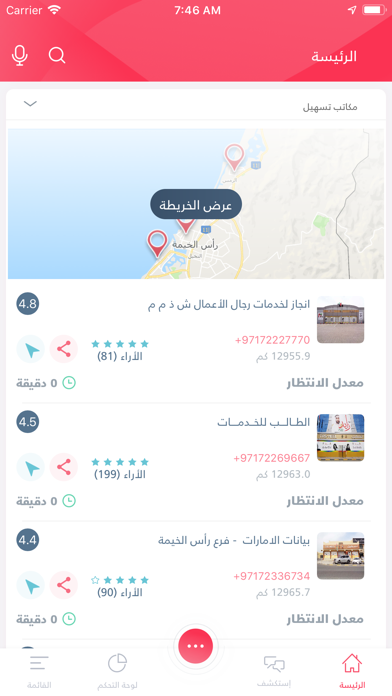
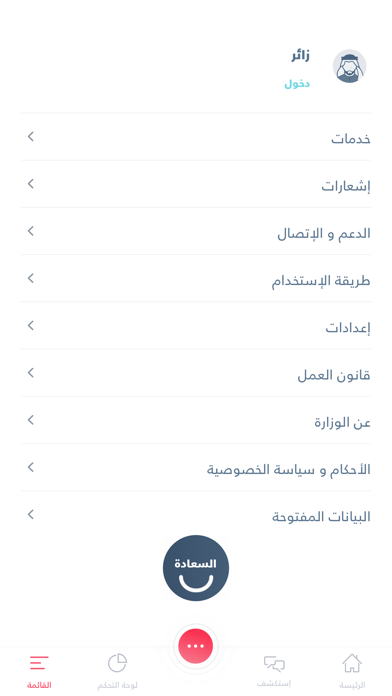
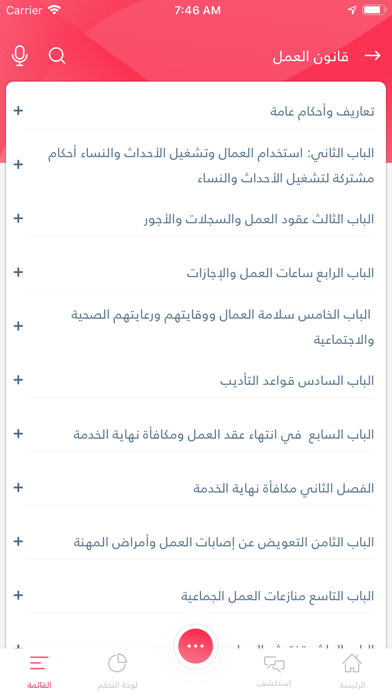
What is MOHRE UAE?
The MOHRE mobile application provides a range of services to clients that reflect the ministry's strategy of opening new channels and providing high-quality services. The services provided in this version are based on statistical studies carried out by the MOHRE, ensuring easy client use. The app contains information services, inquiry services, e-services, labor services, and company owner services.
1. MOHRE mobile application provide an outstanding range of services to clients that reflects the ministry strategy opening new channels by providing services with high level of quality.
2. Nearest office to the applicant with ability to display address and office working hours.
3. MOHRE offices sorted by nearest and alphabetical.
4. هذا التطبيق يقدم مجموعة متميزة من الخدمات للمتعاملين التي تعكس استراتيجية الوزارة في تطوير وفتح قنوات جديدة لتقديم الخدمات مع رفع وتطوير مستوى هذه الخدمات.
5. o المعاملات المعلقة من قبل المتعامل وهي المعاملات التي لم يقم المتعامل بسداد الرسوم المتعلقة بها.
6. Liked MOHRE UAE? here are 5 Business apps like Tadbeer UAE; UAE PASS; UAEWallet; UAESale الإمارات سيل; UAE AI Camp;
Check for compatible PC Apps or Alternatives
| App | Download | Rating | Maker |
|---|---|---|---|
 mohre uae mohre uae |
Get App or Alternatives | 68 Reviews 4.02941 |
Ministry of Labour |
Select Windows version:
Download and install the MOHRE UAE app on your Windows 10,8,7 or Mac in 4 simple steps below:
To get MOHRE UAE on Windows 11, check if there's a native MOHRE UAE Windows app here » ». If none, follow the steps below:
| Minimum requirements | Recommended |
|---|---|
|
|
MOHRE UAE On iTunes
| Download | Developer | Rating | Score | Current version | Adult Ranking |
|---|---|---|---|---|---|
| Free On iTunes | Ministry of Labour | 68 | 4.02941 | 8.2.0 | 4+ |
Download on Android: Download Android
1. Information services:
- About MOHRE
- Latest news
- Mission, vision, and values
- Minister message
- News
- Contact us
- Call center
- MOHRE offices sorted by nearest and alphabetical
- Nearest office to the applicant with the ability to display address and office working hours.
2. Inquiry services:
- Allow the applicant to use 11 inquiry services which help the applicant worker, company owner to inquire about:
- Labor card information
- Company information
- Latest transaction
- Work permit status
- Company transaction list
3. E-services.
4. Labor services which include:
- View labor contract
- Compliant about salary
- FAQs
5. Company owner services:
- Renew labor card
- Work permit payment
- Unused work permit cancellation
- Electronic Absconding Case Registration
- Refund of Bank Guarantee
- Outside country cancellation.
- Allows users to do 99% of all MOL work from the app
- Makes it easy for company owners to manage their employees in Dubai
- Provides notifications and updates on applications
- Offers smart services such as viewing labor contracts and renewing labor cards
- Simple, easy, and user-friendly
- None mentioned in the review
Just perfect .
Fantastic
Easy and Friendly
Great app