
Written by ABA English
Get a Compatible APK for PC
| Download | Developer | Rating | Score | Current version | Adult Ranking |
|---|---|---|---|---|---|
| Check for APK → | ABA English | 19653 | 4.67678 | 4.48.0 | 4+ |
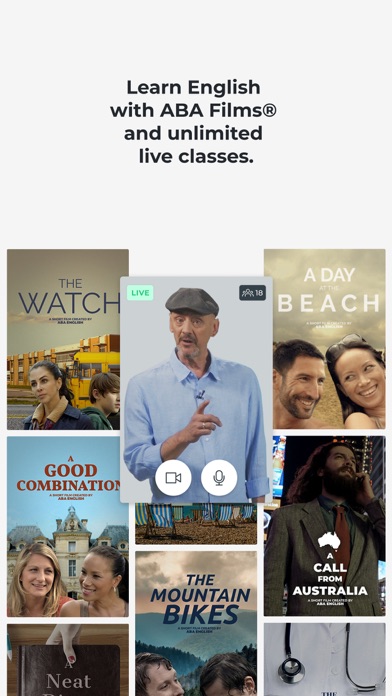
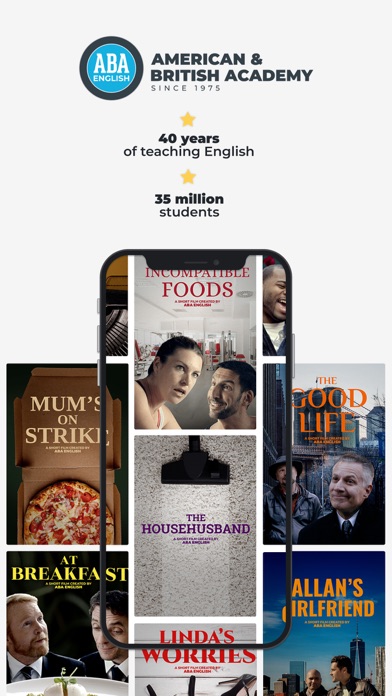
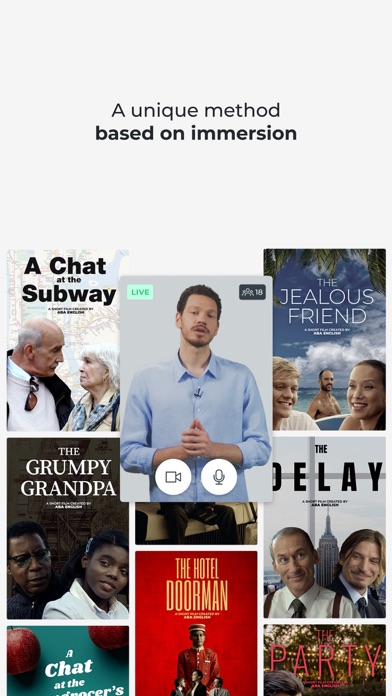
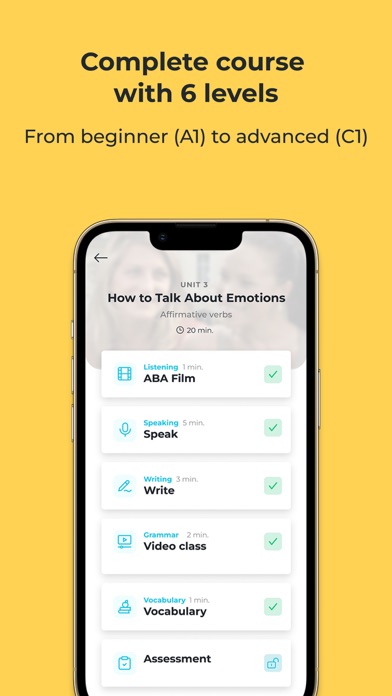
What is ABA English? The ABA English app is a digital English academy that offers a complete course, live classes, and guidance from native teachers to help users learn and speak English successfully. The app uses a unique and effective method based on immersion, allowing users to learn English at their own pace without having to travel to English-speaking countries.
1. ABA English, the English digital academy, has a plan for you that includes everything you need to learn and speak English successfully: a complete course + live classes + guidance from native teachers.
2. You have access to unit review classes to go over everything you've learnt in the course as well as conversation classes so that you can practise speaking and learn advanced English vocabulary.
3. Beginners will have everything they need to improve their linguistic skills, and those who are more advance can broaden their knowledge through grammar exercises and will learn the complexities of advanced English vocabulary.
4. For more advanced levels, there are more complex grammar exercises and other lessons to learn more specific vocabulary in English.
5. Start each unit with a short video that recreates everyday scenes and conversations, with native English accents and subtitles in your own language.
6. Whatever your level, find online English exercises with the answer keys in order to improve and correct your mistakes.
7. Learn English grammar with the help of the videos our native teachers have prepared for you.
8. Discover a unique and effective method based on immersion: you'll learn English just like you would if you were travelling to London or New York but without having to move a muscle and at your own pace.
9. With this plan, you can take the first unit for your level so that you can get to know our method and you'll also get a free grammar video every day.
10. With the Premium plan, you have everything included in one price: the complete course + certificates + live classes + microlessons.
11. You'll get an Official ABA English Certificate every time you pass a level.
12. Liked ABA English? here are 5 Education apps like Play English Lite; Hello English Premium; Ice5 - Learn English every day; EWA English: Language Learning; Offline Estonian to English Language Dictionary , Translator - inglise eesti parim sõnastik tõlge;
Not satisfied? Check for compatible PC Apps or Alternatives
| App | Download | Rating | Maker |
|---|---|---|---|
 aba english aba english |
Get App or Alternatives | 19653 Reviews 4.67678 |
ABA English |
Select Windows version:
Download and install the ABA English - Learn English app on your Windows 10,8,7 or Mac in 4 simple steps below:
To get ABA English on Windows 11, check if there's a native ABA English Windows app here » ». If none, follow the steps below:
| Minimum requirements | Recommended |
|---|---|
|
|
ABA English - Learn English On iTunes
| Download | Developer | Rating | Score | Current version | Adult Ranking |
|---|---|---|---|---|---|
| Free On iTunes | ABA English | 19653 | 4.67678 | 4.48.0 | 4+ |
Download on Android: Download Android
- Video-based course with 144 units in 6 official levels, from A1 Beginner to C1 Business
- ABA Film: short videos that recreate everyday scenes and conversations with native English accents and subtitles in the user's language
- Thousands of online exercises with answer keys to improve reading, writing, listening, and pronunciation skills
- Grammar videos prepared by native teachers
- Official ABA English Certificate for each level passed
- A1 to C1 level tests to determine the user's starting level
- Live group classes for unit review and conversation practice
- Microlessons with new content every day, including videos, podcasts, articles, and music
- Free plan for beginners, with the first unit for their level and a free grammar video every day
- Premium plan with unlimited access to the complete course, certificates, live classes, and microlessons
- Subscription plans for 3, 6, 12, or 24 months
- 7-day free trial with no obligation to stay
- Automatic renewal of subscriptions unless deactivated at least 24 hours before renewal date.
- The app offers video classes to improve English skills.
- The app has a yearly subscription option.
- The app is designed for British English learners.
- The video class feature is not working properly.
- There have been issues with lost subscriptions and progress after app updates.
- Some users have had difficulty canceling their subscription and have been charged for a second year without their consent.
Cool ! I appreciate the manner that you are using . I think now to go far with
Won’t recognize my Purchased Subscription
A problem with the video class
ABA forever?